Choosing the Right IAM Solution
Identity and access management, or IAM, provides an added layer of security. Embrace an initiative-taking approach by choosing which users have access to your organization's critical information while actively preventing outside parties from viewing, manipulating, or stealing sensitive data. IAM solutions take security measures to a whole new level.
The Federal Bureau of Investigation’s (FBI) latest report on internet crime shows a dramatic increase in ransomware, phishing and malware attacks. In 2020, the FBI’s Internet Crime Complaint Center (IC3) experienced almost 20,000 reports of companies experiencing business email compromise/email account compromise (BEC/EAC).
Cybercriminals use a combination of intrusive and social engineering techniques to attack companies. The crimes amount to almost $2 billion in losses for U.S. companies. Cyber-attacks rose to an all-time high of 790,000 incidences in 2020.
Identity and access management platforms are multi-faceted security tools that allow organizations to control who they share information with. With IAM you provide secure access to employees, business partners, contractors, mobile users, remote workers, and customers. IAM is a critical component of any security program that ensures business productivity and optimum function of digital systems.
Your team can work from anywhere while centralized management provides the specific resources needed so that you can safely perform your job without putting the business at risk. Also, having the ability to open your systems to suppliers, clients, and contractors helps increase efficiency while lowering costs.
What is Identity and Access Management (IAM)?
Are you wondering, “What is identity and access management?” An identity and access management framework oversees all policies, technologies, and business processes that are managed by digital or electronic identities. Information technology (IT) managers use an IAM framework to control user access to sensitive and critical information within an organization.
Systems extensively used for IAM include:
- Single sign-on systems
- Two-factor authentication systems
- Multi-factor authentication systems
- Privileged authentication systems
The systems store identity and profile data safely while providing data governance functions so that only information that is necessary and relevant can be shared.
IAM systems are either deployed on-premises or provided by a third-party vendor using a cloud-based subscription model. They can also be deployed in a hybrid model.
Fundamentally, IAM tools feature the following components:
- Capability to understand the distinction between authentication and identity management.
- Knows how roles are assigned to others and identified within the system.
- Provides the ability to remove, update, and add individuals and their functions throughout the system.
- Grants levels of access to groups or individuals.
- Protects data and secures the system.
Basic components of IAM
The main feature of any IAM framework is that it controls user access to vital information within an organization. With IAM, you have role-based access control (RBAC). A system administrator has the ability to regulate access to the organization's networks and systems based on the role of the user. An example would be granting the access needed to view, modify, or create a file.
An effective IAM system performs the following:
- Captures and records all of the user’s login information.
- Manages user identities on the enterprise database.
- Orchestrates the access privileges for assignment and removal.
Utilizing a centralized directory service, it offers visibility and oversight into all avenues of the company’s user base.
IAM manages digital identities for applications and devices to help foster trust.
Within the cloud, IAM can be used by authentication or identity as a service (IDaaS). In such situations, a third-party service provider authenticates and registers users while managing information.
The Importance of IAM
Organizations are experiencing regulatory and organizational pressure to protect corporate resources more effectively. Manual processes are prone to errors and it's difficult to keep track of user privileges. IAM effectively automates the tasks providing price control and auditing of the organization’s assets both in the cloud and on-premises.
With biometrics, AI, and behavior analytics, IAM is well equipped for the ever-evolving security landscape. IAM provides a stranglehold on resource access in dynamic environments which helps transition between firewalls and zero trust models along the security measures of IoT.
Who is IAM for?
Businesses of any size can benefit from the improved online security, coupled with the increased employee productivity, that IAM provides. A Gartner study projects that by 2024, 30% of large organizations will rely on identity and access management solutions for identity proofing tools to overcome common weaknesses in the identity life cycle processes.
IAM is not only for employees but also being used by businesses to offer secure access to their business partners, contractors, and customers. Digital transformation assigns identities to IoT devices, code such as APIs, microservices, and robots. The multi-cloud hybrid IT environment coupled with software as service (SaaS) solutions adds additional layers to the potential landscape of IAM.
Identity and access management services have fast become a critical component for any security program to protect user credentials and prevent passwords from being hacked by criminals who want to steal data or plant ransomware. With IAM, enterprises enjoy optimum function of their digital systems.
Employees can work from anywhere and centralized management makes access only to specific resources needed to ensure the completion of jobs. If necessary, they can open systems to suppliers, contractors, and customers to complete tasks. By granting only the right people access to the right resources, companies can better streamline their processes while delivering increased security.
How Does IAM Work?
IAM performs two tasks:
- Confirms that the user, hardware, and software is where they claim by taking the necessary steps to authenticate credentials. IAM cloud identity tools are both secure and flexible which makes them superior over the old-school traditional username and password solutions.
- Identity and access management provides only the appropriate level of access by granting small sections of entry which are portioned out within the management system instead of relying on user and password to grant access to the entire platform.
Companies with IAM obtain peace of mind with their online security through IAM coupled with productivity. With traditional security there is usually a single point of failure: the password. Once a user's password is breached or the email for their passwords recovered, an organization becomes truly vulnerable to a cyber-attack. IAM narrows entry points and backstops them to ensure that mistakes are caught before they are ever made.
When a user logs into the main IAM portal, the employee doesn’t have to worry about having the right password and access level. They can simply perform their duties in a safe environment using the suite of tools at their disposal. Access is managed as a group instead of singular, which reduces the workload faced by IT professionals.
Security is an integral part of regulations, contracts, and legal matters. HIPAA, the Sarbanes, Oxley Act and Europe’s General Data Protection Regulation (GDPR) all have strict standards when it comes to data security. With IAM solutions, organizations provide the highest standards of security, administration transparency and tracking for all day-to-day operations.
Remote work across numerous vertical markets and digital transformation are all driving the burgeoning demand for IAM. The use of external threat intelligence and digital risk protection capabilities prevent account takeover (ATO) attacks.
What Does IAM Do?
Let’s look at the core components of IAM and what it does:
1. Manage User Identities
IAM systems function as a sole directory that is used to create, modify, and delete users. Identity and access management tools can effectively create new identities who require specialized access to tools. They can also be integrated with enterprise directories to create synchronization.
2. Provisioning and Deprovisioning of Users
IAM pinpoints which tools and access levels a user is granted (a process called provisioning). IAM tools let the IT department provision users based on department role, or to consult with managers within a particular department.
With role-based access control (RBAC), users are granted access as a whole, which is far less time consuming. Users can be given one or more roles. Provisioning can also be reversed quickly to avoid a potential security risk from an ex-employee–access is removed with only minimal effort.
3. Authenticating Users
An IAM system authenticates users with multi-factor authentication (MFA) and adaptive authentication. The steps help ensure that users are truly who they say they are.
4. Authorizing Users
With IAM, a user is granted the exact type of level of access to the needed tools. Users can also be portioned into groups or roles with everyone having the same privileges.
5. Reporting
IAM generates reports that show all actions taken on the platform such as systems accessed, login times, and type of authentication to monitor security risks and ensure compliance.
6. Single Sign-On
Single sign-on (SSO) lets a user authenticate their identity with a single portal instead of using many different resources. Once the user has been authenticated, the IAM system then functions as a source of valid identity truth for other resources which removes the necessity for multiple passwords.
Choosing the Best IAM Solution
You’ll encounter many security providers, but you might be wondering how you pick the right IAM solution for your needs. The first key to making an informed choice is to understand the network security trends. Evaluate the main features so you can choose the best IAM for your organization.
Features to examine when selecting an IAM:
Multi-Factor Authentication
Leaked passwords account for the multitude of data breaches. Multi-factor authentication (MFA) helps user identification to reduce data breaches. With disposable one-time passwords, another level of authentication is added to help with protecting high value data.
3rd-Party Vendor Management
Provides an elevated level of detail for third-party subcontractors while ensuring that privileges are not abused.
Response to Active Events
Ability to respond quickly to any network security events that should occur. The IAM solution not only notifies of authorization issues but also responds to the event by rapidly blocking suspicious accounts.
Ease of Use and User Friendly
Provide ease of use and rich functionality. It should not be overly difficult or confusing to utilize. The rich functionality provided must be easy to use and understand.
Compatibility
The IAM solution should be compatible with the network architecture, SIEM system, and operating system. There are a variety of products with affordable prices, but they often do not support different platforms, so compatibility is a necessity.
Common Solutions with Typical IAM Systems
You’ll find that there are many technologies which help to simplify many aspects of IAM such as password management. Below are common solutions which are a part of the IAM program.
Single Sign-On (SSO)
Access and login system where users authenticate themselves a single time and then are given access to the entire software system and all data without needing to login each time to each individual area.
Multi-Factor Authentication
This is a system that relies on a combination of things such as password, security token or fingerprint to further authenticate a user and grant them access.
Privileged Access Management (PAM)
This system integrates the employee database with certain job roles to further provide and establish employee access so that they can effectively perform their jobs.
IAM technologies are provided either on-premises or in the cloud such as identity as a IDaaS or within a hybrid cloud setup. How IAM is implemented does vary from organization to organization and depends on any applicable regulatory or compliance initiates that are in place.
Common Problems with IAM
As with anything, nothing is foolproof and there are risks. IAM configurations can include oversights such as poor process automation, insufficient reviews, incomplete provisioning, and biometrics which pose security challenges. It’s crucial that a company knows which biometric data they have and what they need. They should get rid of what is not needed and always be aware of how and where their data is stored.
Cloud-based IAM can be concerned if the provisioning and deprovisioning of user accounts are not tackled appropriately or if there are inactive, vulnerable accounts or gaps in the admin accounts. It is imperative that organizations ensure lifecycle control over their cloud-based IAM to prevent criminals and safeguard passwords and identities. IT professionals need to pursue IAM specific security.
5 Things to Remember When Selecting an IAM Solution
Here are a few things to consider when selecting an IAM:
1. Size of Company and the User Base
Pick an IAM that meets the needs of your organization. A global enterprise with offices located worldwide is going to need an impressive high-monitoring system but a small local retailer will need a lightweight solution that grows with their needs.
When picking the right IAM, you’ll want to consider your company’s current size and the projections for your business. How is it going to look in five or 10 years? Also consider your user base when weighing a potential identity management solution to fit your needs. Think about your employees, administrators, and also non-human identities such as applications and third-parties which can all leave you vulnerable to hackers and will impact your IAM needs.
2. Weigh Priorities
Yes, there are a variety of vendors who can offer you the basics such as access management and authentication tools, but do you need privileged access management (PAM)? What about multifactor authentication (MFA)? Maybe biometrics? Is single sign-on (SSO) necessary? Every business has its unique strengths and so does an IAM provider. You'll want to focus on what capabilities matter to your business so you can figure out the solution that best fits your IT environment and needs.
3. Industry Considerations
Think about your industry considerations when making your IAM selection process. Hackers are high-tech nowadays. They readily modify their attack to infiltrate particular IT environments within various industries. Healthcare industries often experience distinct kinds of attacks such as those that focus on their particular databases and workflows. You’ll find vendors who specialize in the protection of various industries.
4. Operating System
Operating systems matter with the diverse types of cyber-attacks. Windows 10 is not going to experience the same cyber-attack as iOS or Linux. Many believe that iOS makes them immune to a cyber-attack, but hackers can still damage your system by cracking the password.
Think about your operating system. Not every user relies on the same operating system. Some users might even use different operating systems, so you’ll want to factor that into your determination.
5. Will You Require Help?
Are you going to need help with the deployment and implementation of whatever solution you select?
Selecting a particular identity management solution is only the beginning. You’ll need to deploy the IAM into your IT infrastructure. It will take time, money, and skill to ensure cybersecurity. Deploying an IAM incorrectly can often be disastrous. You’ll need to think about the solution and your implementation partner and decide if you need any managed security services (MSS).
How to Implement IAM
You can implement IAM either via a third-party, in-house, or as a hybrid model. Organizations typically implement IAM in a particular order, but it does depend on the IAM maturity level.
To determine an organization's maturity level, you should consider the following scale:
- Initial
- Defined
- Developing
- Managed
- Optimized
- Optimized
- Initial
- Defined
- Managed
- Developing
Organizations that have no pre-existing IAM technology start in the initial phase. Companies at the optimized level are those who have mastered IAM. Most organizations are at a point in-between. The first step needed to upgrade to IAM is to conduct an IAM audit to determine your organization's maturity level, infrastructure design, document process, and architecture. IAM is designed to seamlessly collaborate with the company's systems and applications to provide access and security.
A large company who opts to forgo an audit and simply take care of issues as they present themselves during the implementation process might face substantial costs and a drawn-out process time. An audit helps create a plan for the accurate implementation of IAM by giving a timeline perspective and budget.
Merlin Cyber can help with effective implementation of IAM solutions.
Effective IAM solutions should include:
- Single sign-on (SSO)
- Multi-factor authentication (MFA)
- Privileged access management (PAM)
- The ability to capture, record and successfully authenticate all user login information
- Addition, changes, and deletion of users or job roles
- Employee database that contains all job roles and users
- History of systems access for audits
- Login history
- Properly segmented definition
- Access controls for the organization's data and systems
- Ability to track user activities
- Detailed report on user activities
- Enforcement of the system's access policies.
With Merlin Cyber’s identity and access management solutions, you can benefit from a new way to identify and verify users while keeping things safe.
IAM Tool Advantage
You might be wondering what your company can expect if they plan on embracing IAM
Organizations that use IAM can expect:
- Minimal risk of data breach
- Control over user access, privileges, and accounts
- Access to individual applications, services, and APIs
- Cloud-based control and access
- Enhanced user experience with customer interfaces
- Seamless onboarding - even with disparate systems
- Improved business reputation for being trustworthy
- Better brand trust
- Compliance
- Improved reliability and trustworthiness
What to Look for When Seeking an IAM Tool
A good IAM should answer the following three questions:
- Who will be granted access? Accounts must be verified to grant access.
- What account can access particular information? Allocate the proper roles and privileges for each account and allow the right people to have the right access when and where they need it.
- How do they use access? After granting access, users are monitored to see if there are any problems with the accounts or resources while watching for malicious intent.
If you are ready to choose the right IAM, contact Merlin Cyber for assistance.